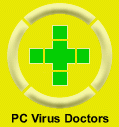Dallas Data Recovery services the Dallas/ Ft. Worth metroplex. Do not hesitate to call and do not continue to use the drive if you have discovered that files are no longer accessible as you may overwrite the files making recovery more difficult.
PC Virus Doctors' Dallas Data Recovery cannot stress enough about the importance of the drive's physical and integrity endurance and non-endurance. These hard drives will not last a life-time. If one is not considering the ability of the drive to maintain itself over time versus the warranty on the device no matter if "life time warranty" is given, then one is perceiving a misconception.
Many malicious software that is active today may stop you from accessing the drive and PC Virus Doctors' Dallas Virus Removal can help to get through the viruses, trojans and other bad software to get your documents back.